 Holding a rich background of serving as a remarkable web development platform for more than 10 years, WordPress has equally impressed web designers/developers and clients. With more than 50 million websites running on WordPress, the CMS is surely going to witness an incredible increase in its popularity and demand in the coming years.
Holding a rich background of serving as a remarkable web development platform for more than 10 years, WordPress has equally impressed web designers/developers and clients. With more than 50 million websites running on WordPress, the CMS is surely going to witness an incredible increase in its popularity and demand in the coming years.
Well-known for being the backbone of content-rich websites, WordPress CMS has also been successfully utilized for developing a wide array of sites related to other domains/verticals. In today’s post, I’ll be throwing some light on key aspects associated with building a SaaS on top of WordPress.
Knowing the target audience is utmost important
 If you’re thinking about using WordPress for building your next SaaS web app/website, then wait a moment. Try and find an answer to the question “Will the new users for your SaaS be already familiar with WordPress?”. Well, that’s true. Before you proceed with creating the SaaS using WordPress, check out whether the targeted audience is proficient in using WordPress or is completely non-technical.
If you’re thinking about using WordPress for building your next SaaS web app/website, then wait a moment. Try and find an answer to the question “Will the new users for your SaaS be already familiar with WordPress?”. Well, that’s true. Before you proceed with creating the SaaS using WordPress, check out whether the targeted audience is proficient in using WordPress or is completely non-technical.
Parameters that will help you know the WordPress proficiency of your targeted audience include: the way you communicate the product features such as documentation, labels etc., the way you market your product and also the extend up to which you’re supposed to customize your WordPress dashboard for making the SaaS easy-to-use for the targeted audience.
Extensive customization is an issue with WordPress
The ability to customize is restricted when you use WordPress for designing your SaaS. The prime reason being the continuously upgraded status of WordPress. Each new version of WordPress introduces innovative features and functionalities, making it tedious for you to keep your SaaS running smoothly.
That means, if you choose to perform a simple tweak to an existing functionality of your SaaS, it would become difficult to manage the moderated functionality once the WordPress version(on which your SaaS is running) has been upgraded.
WordPress isn’t fantastic for building all kinds of SaaS apps/websites
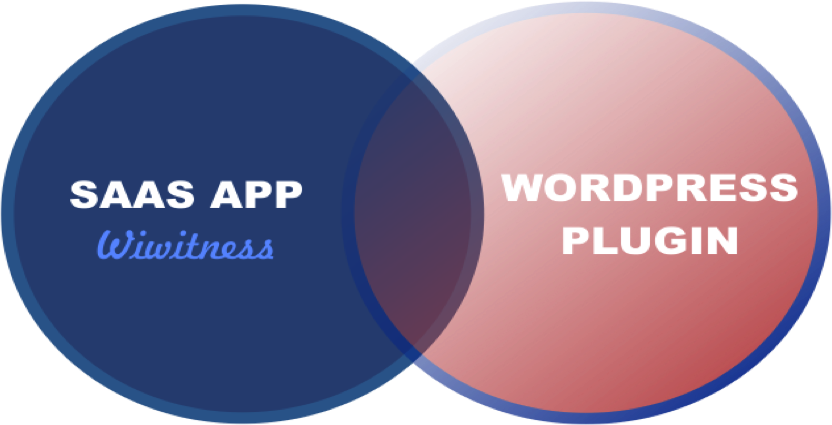
Although WordPress is truly amazing, it isn’t capable of doing many a things. For instance, if you’re planning to build an auction system that has the caliber of pulling data from third-party feeds in addition to auto-posting to Pinterest, then doing the same with WordPress would perhaps turn to be a bad decision. Introduced as a blogging platform, WordPress is definitely the best match for SaaS development project that’s related to publishing content online.
WordPress comes loaded with a rich collection of plugins
One of the best things about using WordPress for building SaaS is that you can avail the flexibility of re-using the existing WP plugins for adding new features and functionalities into your WordPress powered SaaS. Gravity Forms, SB Uploader and Simple Page Ordering are some of the finest WordPress plugins which have worked as the best match for handling varied SaaS development projects.
High level third-party dependency leads to javascript conflicts within SaaS components
When you choose WordPress for generating your SaaS app/website then right from designing the app/site to hosting it over the web; everything is being handled by a third-party. Therefore, if any issue arises at the vendor’s side, the same tends to introduce a conflict within the multiple components/functionalities within the SaaS application/website.
Being unfamiliar with the events that are taking place during SaaS creation using WordPress; you can’t play an active role in resolving any Javascript conflicts that tend to interfere with the quality of final product.
Some WordPress features might confuse the SaaS users
Having created a SaaS for a specific group of targeted audience, there are situations when these users may find it confusing to use the features in the best possible way.
For example, unlike the typical nomenclature used for WordPress admin dashboard options such as posts, comments, featured images etc; while developing a SaaS for laymen, you need to replace posts by menus, comments by reviews, featured image by menu image and so on.
Doing this will make it comfortable for SaaS users to get the complete vibe of everything that is being offered by the respective SaaS app/website.
Wrapping it all up
Here’s hoping after going through the factors covered above, you’d have made up your mind whether WordPress can work as the right match for building the kind of SaaS, you’re planning to work on, in the forthcoming days.
About Author: Emily Heming is a WordPress developer and senior editor at WordPrax – a HTML to WordPress company. She also provides conversion services like PSD to WordPress theme and many more.
