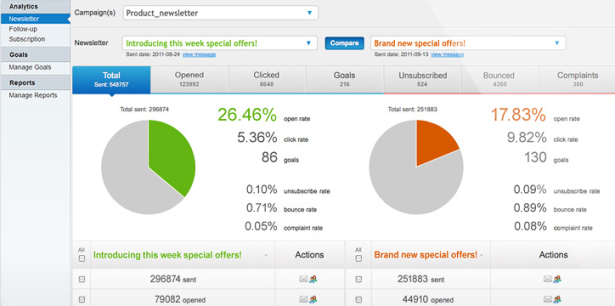Last Update June 8th, 2020
Try GetResponse Free For 30 Days! Sign Up Now >>
I’ve been using GetResponse since the last 4 years and it’s been a great journey so far.
I, like all the other internet marketers, collect email addresses from people visiting my blogs (I have a couple of small niche blogs as well) to build my email lists use them to follow up with them using email. After all, according to various surveys conducted recently, the ROI in Email Marketing came out to be $40 for every $1 spent, so why loose the opportunity to grab your visitor’s emails?
Anyways, in this post I have done an in-depth review of my favorite email marketing service provider GetResponse, to help you identify its pros and cons and to decide on whether you should give it a try or not.
GetResponse Review (2020)
Basic features of GetResponse are similar to any other email marketing service provider out there but its advance features are what makes it stand out. It not only provides powerful email marketing software but also provides enterprise level email analytics and easy to setup, beautiful landing pages.
There are a lot more features that it provides, but to keep things simple I have only reviewed the most important ones.
Like any other Email Marketing Service provider, Getresponse provides the following basic features:
- High Email deliverability rates – 99%
- Follow-up Autoresponders
- Broadcast messages
- Statistics – Open rates and click-through rates
- Web form creator
- Multiple campaign management
GetResponse Best Features:
What sets GetResponse apart is its advanced features. These features are the primary reasons why I like GetResponse over any other provider. I’ve reviewed most of them below.
Webinar (New)
GetResponse’s webinar hosting option makes it stand out of its competitors. Who doesn’t know that webinar is a wise tactic for generating new contacts? GetResponse has made it more convenient by enabling you to maintain your e-mail contacts and your webinar tool on the same platform.
Watch the video by GetResponse to Know more:
Getting the whole system going is also quite easy. It offers flexible scheduling option. You can decide who will be attending your webinar by setting an entry password. You have the option to choose from the pre-defined invitation and reminder templates. You can also reach your social media contacts with the news of the webinar. Additionally, you get multiple options for interacting with your attendees during the course of the webinar. Finally, analyze the system generated reports of the webinar for ensuring the success of your future webinars.
And how much do you pay for all these? Only $49 per month. I really appreciate GetResponse’s idea. Two things you must keep in mind.
- You are not allowed to run multiple webinars simultaneously.
- In certain locations, the webinar feature may not be available.
Try GetResponse Free for 30 Days
Responsive Email Design (New)
With the new feature of responsive emails it has now become very easy for us to make responsive emails. As more and more people have started using mobile phones for checking emails, it has become very important to have your emails to be readable and look good on all mobile devices (including tablets).
According to statistics,
- 82% people read emails on mobile
- 42% of subscribers delete emails that don’t display correctly on mobile phones
- 41% of all emails are opened on a mobile device
- 34% of consumers have made a purchase on their smartphone at least once
So there’s a good reason, you should be using responsive emails so that your emails look good on mobile devices. To help you understand better how GetResponse’s Responsive Emails work, work the video below:
Landing Page Creator
You can also create and publish beautiful looking landing pages with the Landing Page Creator. There are a lot of landing pages to choose from that you can customize with a simple drag and drop interface. So, no coding is required.
Connecting your email campaign with your custom created landing page is also easy. And the best thing that I like about it is it also provides landing page analytics to track the number of visitors and subscribers. Great way of calculating conversion rate.
Try GetResponse Free for 30 Days
Email Analytics
As an internet marketer it is very important for me to track every aspect of my marketing campaigns. GetResponse has made it easy for email marketers like me to track, gauge and analyze our conversions with what they call as Email Intelligence.
With Email Analytics you’ll be able to calculate email open rate, click rates, unsubscribe rates, bounce rates, set campaign goals and analyze a huge set of other metrics.
These email analytics really help in deciding what works and what doesn’t so that we can change our strategy for better conversions. It also provides the feature of comparing follow-ups and measuring site conversion for making smart decisions.
Autoresponders 2.0
This is probably the most advanced feature that GetResponse launched a couple of months ago. With their new autoresponder feature we can now create message cycles that are timely and relevant — all adjusted precisely to subscriber needs and expectations and send them automatically. As a result the open and click are higher and hence lead to more conversions.
With the time-based autoresponders you can create unlimited email cycles tailored to the needs and desires of your audience and with action-based autoresponders you can design messages that are triggered by relevant subscriber actions — with personalized 1-to-1 responses.
So you can say that its the next-gen autoresponder that is capable of providing conversions that were not possible earlier. Click here to know more about Autoresponder 2.0.
Split Testing
This is another feature of GetResponse that I find is much better than other market players. The split testing feature is important in order to optimize your e-mail’s effectiveness. GetResponse allows you to test by changing either the title or the content or the delivery time of the e-mails to 5 different types.
You will find the split testing option on your e-mail settings page. You just need to set the parameters. You will have access to the detailed report of the test which will help you to decide which e-mail version has the best potential.
List Booster
You can use GetResponse List Booster function to import contacts from almost anywhere to your e-mail campaigns. With a long list, you get the chance to reach more prospects through e-mail marketing. It is handy to have all your contacts at the same place and not to miss anybody. You can import contacts from your system’s hard drive or from third party address books.
GetResponse isn’t the only e-mail marketing service provider which is offering this option. But with GetResponse, the process is really simple and quick.
Try GetResponse Free for 30 Days
Form Builder
With form builder you can create simple opt-in forms very quickly. Form builder offers a simple drag and drop interface for creating opt-in forms that you can embed directly to your website. They provide over 160 predefined templates to choose from or you can create one yourself using the WYSIWYG interface.
You have complete control over the customization of various elements of the form like the dimensions of the form, you can add your own input fields, graphics, checkboxes, and more with simple drag and drop. You don’t need to know any coding.
Inbox Preview
Inbox preview lets you preview your emails across various desktop and mobile browsers – a great way of knowing how your email will look in your subscriber’s inbox. Not all web and mobile browsers work in the same way so its important for you to test your emails over various platforms.
Testing is important so that your emails get read no matter what the type of browser your subscriber uses. It also provides the feature of checking how your email looks with and without images.
Try GetResponse Free for 30 Days
Email Creator
GetResponse provides drag and drop editor for creating beautiful looking emails. With basic blocks you can just drag and drop different blocks of text and images to alter the content of your email. It also provides image editing tools like cropping, resizing and scaling of your images inside the editor itself.
If you don’t want to create the template on your own, GetResponse offers a pool of responsive templates in various colors and themes where you just have to add your content.
The downside with the email creator is that you may feel a bit annoying using it for the first couple of times, as happened with me, but gradually you’ll get used to it.
Social Sharing
This is a bit out of the box feature that GetResponse provides. You can place social sharing buttons on your newsletters for your subscribers to share them.
GetResponse also provides Social Sharing Analytics for tracking shares over various social networks and also tracking number of forwards. This is great for tracking reactions to your emails, encourage sharing and increasing engagement.
RSS-To-Email
It is one of my most favorite features in GetResponse and one that I use on this blog too.
You can use this feature to automatically send an email containing your latest blog post to your subscribers whenever you publish it on your blog. You can use it is as an alternative to Feedburner for delivering your latest posts to your subscribers.
The best thing about RSS-to-Email is you can have your autoresponders running parallel to it without any problem.
With a lot of pre-defined templates (I think about 25-30) you can create custom looking RSS feed emails for your subscribers. You also have the option of choosing when your RSS email will get delivered – either instantly after the article is published or in a weekly or monthly basis.
Mobile Apps
I spend most of my day with my mobile which starts with checking mails as soon as I wake up and checking for updates every now and then. GetResponse provides very lightweight and free mobile apps for iPhone and Android which helps me to track my campaigns on the go.
It provides a lot of features like sending messages, managing contacts and tracking analytics. It comes handy specially when I can’t carry my laptop/PC with me and I have to track some important campaigns.
Customer Service
GetResponse has been around since the last 15 years but its customer service was not as good as it is now. It now provides round the clock customer service with 5 different ways to provide support – a toll-free phone number, video training, live chat, email and forum.
I recently had a technical issue with my GetResponse account (with the RSS-to-Email feature) and contacted the support team for it. The customer rep made a screencast video specifically for me explaining how I can get the tech issue fixed.
I was amazed by the quality of help they provided me and so I’m hooked since then. The customer service is great and I’m sure you too will not have any issues regarding it.
Pricing Plans
The basic subscription of GetResponse starts at $15 per month for 1,000 contact. You can choose from three different types of plans- Email, Pro, and Max. For large-scale users, there is an additional one, called Enterprise. The three above mentioned plans include subcategories differentiated by the list size and this makes choosing plan a little bit complicated affair. GetResponse eventually offers more than 15 types of plan to its small-scale users. The top three plans at GetResponse are:
- 1,000 subscribers for $15.00/month ($12.30 with annual discount)
- 2,500 subscribers for $25.00/month ($20.50 with annual discount) – Most Popular
- 10,000 subscribers for $65.00/month ($53.30 with annual discount) or $75/month ($61.50 with annual discount) or $165/month ($ 135.30 with annual discount)
Remember, if you exceed the subscriber’s list size, you will be charged extra. The best part is that all plans include unlimited emailing and most of the other features. Though the Email, Pro and Max plans differ with respect to
- The number of landing pages and the option for split testing
- Availability and the number of attendees of webinar
- Multi-user option, and
- Account manager facility
Enterprise plan has its own long list of features. You can check out all the other plans on this pricing page.
Pros
Following are some of the things that I love about GetResponse:
- Very affordable as compared to its alternatives. The best thing I like about them is they don’t ask for your credit card for the first trial month.
- Great customer support.
- It provides all the basic features that any email marketing service provider should offer along with a lot of advanced features at a very competitive price.
- With next-gen autoresponders and email analytics you have complete control over your campaigns and conversion.
- With their web form creator and landing page creator you can create opt-in forms and landing pages in no time and start tracking them immediately.
- Its easy to use and beginner friendly.
- They provide mobile apps for Android and iPhone.
- You can embed your web form directly to your Facebook page using their Facebook app.
Cons
Following are some of the things that I don’t like about GetResponse. I hope they fix these soon:
- You can only send the summary of your RSS feed using RSS-To-Email. I wish they start provding full length feature soon as I can see Google Feedburner is on the verge of its death so that RSS-To-Email can act as a real alternative to it.
- Although GetResponse promises a deliverability rate of 99% but experiments show that it is about 96-97%.
Conclusion
I think GetResponse is one of the best email marketing service providers out there. There are a lot of other alternatives to it in the market like Aweber and Mail Chimp but I think GetResponse is better compared to them.
It has been 2 years that I’m using GetResponse and I’m in no mood of changing to any other ESP. Aweber or Mail Chimp may (or may not) be a better option than GetResponse, but my journey with GetResponse has been seamless so far so I’d love to stick to it.
So I recommend you too to give GetResponse a try.
GetResponse provides a One Month Free Trial – No Credit Card Required with full functionality so its 100% safe to give it a try.
Try GetResponse Free for 30 Days
If you have any questions, feel free to leave a comment below.